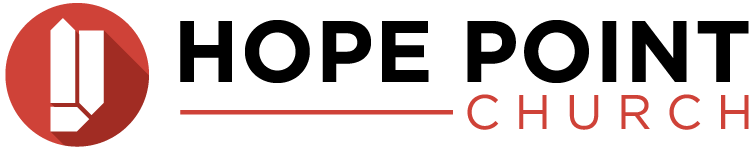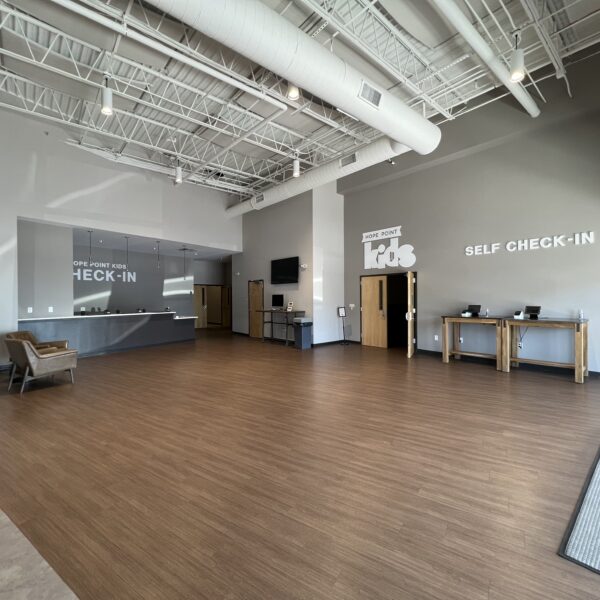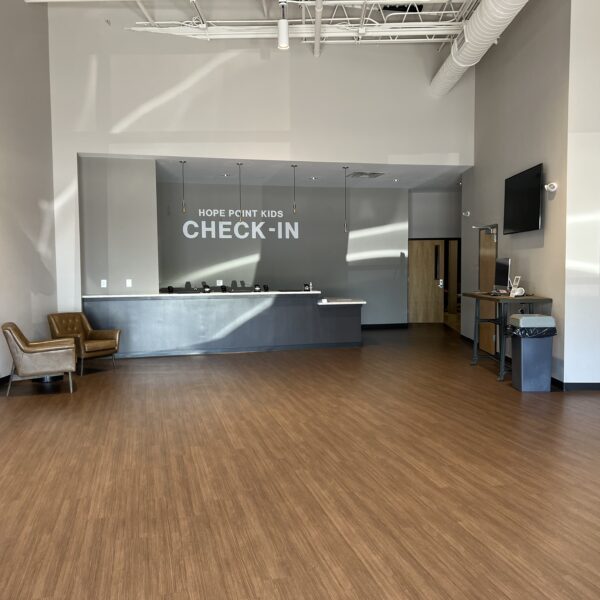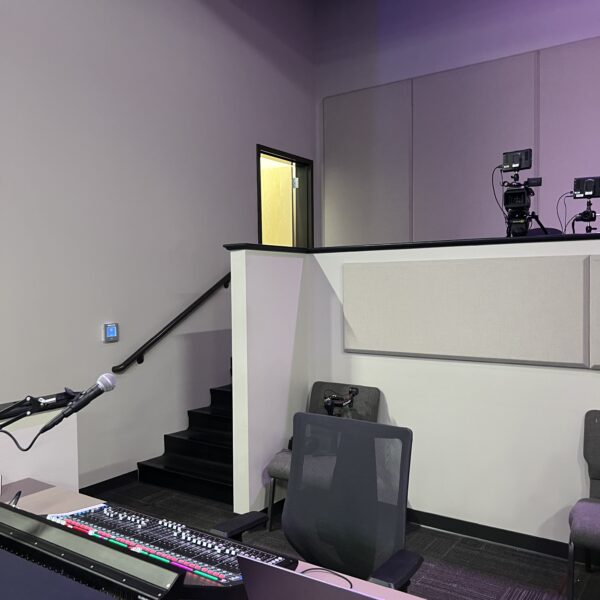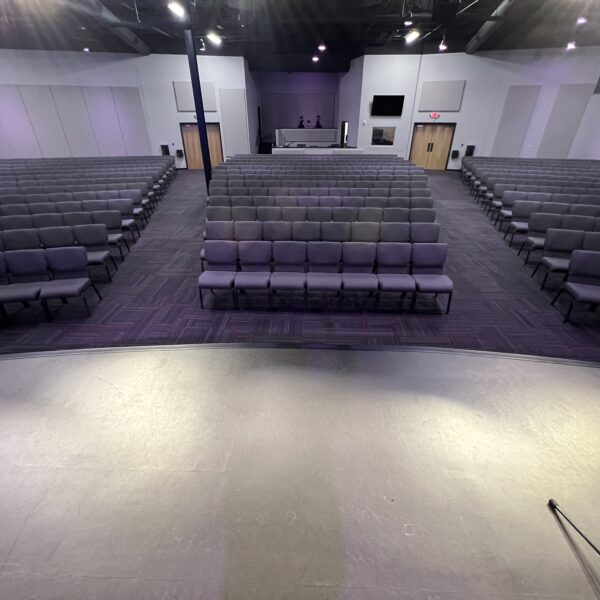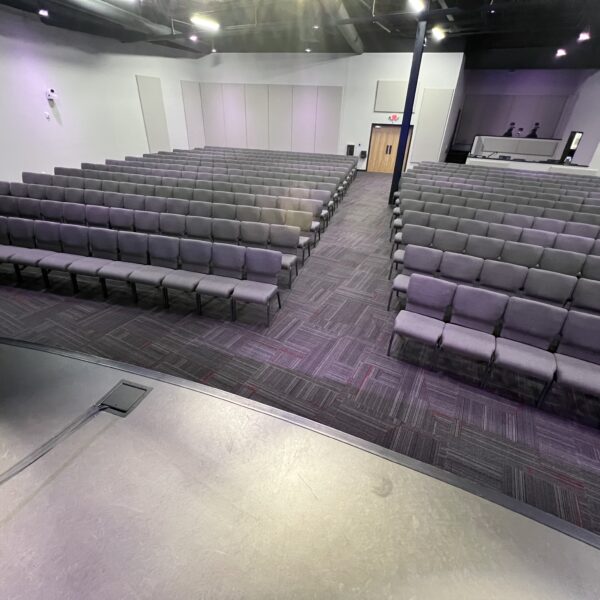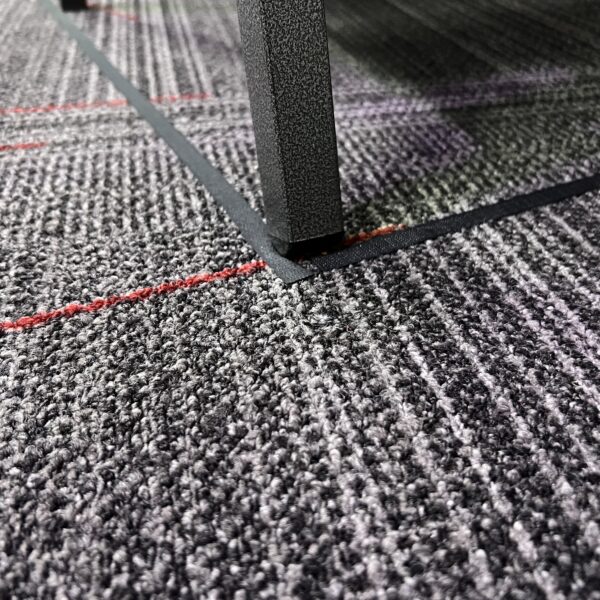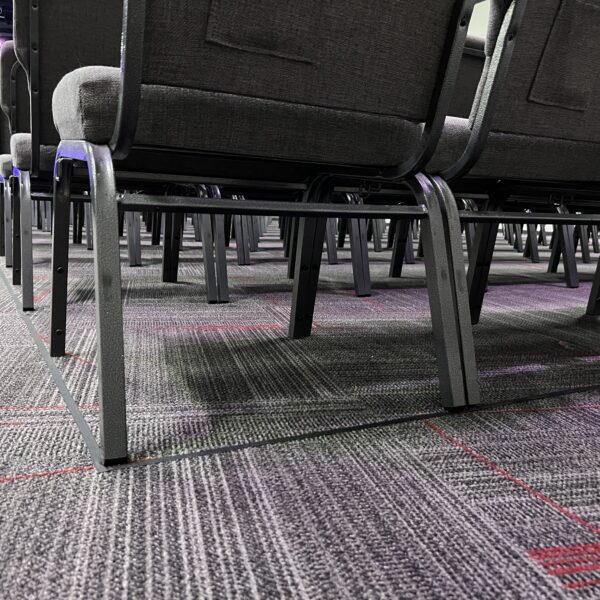-
If your event is during our normal office hours (Mon-Thu, 9-4), we will let you in.
-
If your event is outside these hours, please come by the office the week of to pick up a key fob from Caleb Crittendon that will give you access to the building during the time slot you reserved.
-
The key fob can be returned to Caleb Crittendon’s desk before leaving your event or to him personally within the following week.
Building Use
This page is intended to provide clear instructions for outside parties who will use Hope Point Church’s facility for their event.
Building Access
Room Setup and Instructions
Lobby
Shut-Down Procedures
-
Sweep all floors. Brooms and dust mop will be next to the ice machine, down the hall next to the coffee area.
-
Put all trash in a tied-up bag at the back door behind the auditorium and make sure trash cans have new trash bags.
-
Do not leave anything in the kitchen, refrigerator, or coffee cafe area.
-
Make sure all lights are turned off and doors are closed securely & locked before leaving the premises.
-
Check bathrooms and make sure all toilets have been flushed & bathrooms are clean & ready for Sunday morning, including emptying trash, if needed.
-
Using Clorox wipes provided, wipe down all tables & hard surfaces used.
-
Return all rooms used to the original set up & tables/chairs to any location they may have been moved from.
Multi-Purpose Room
Media Instructions
-
The remote for the projector is on the desk in the back. First, turn the projector on.
-
There is an HDMI cable that is in that floor box on the stage. Connect your laptop here.
-
Then at the white cabinet, use the HDMI splitter (labeled HDMI Splitter) and press “select source” until the green light is selected for the “stage” input. It may take up to 10 seconds for it to switch over.
-
If you need audio, the black rack mounted device inside the white cabinet will adjust the audio. You need to look at the “video” and master volume levels.
-
On your laptop, you just need to make sure to select BMD or “Blackmagic” (will show up once you plug it into the stage) on the audio output.
***HDMI cable is the only thing provided at the church- if you need an adapter for your computer, make sure you bring it.
Shut-Down Procedures
-
Sweep all floors. Brooms and dust mop will be next to the ice machine, down the hall next to the coffee area.
-
Put all trash in a tied-up bag at the back door behind the auditorium and make sure trash cans have new trash bags.
-
Do not leave anything in the kitchen, refrigerator, or coffee cafe area.
-
Make sure all lights are turned off and doors are closed securely & locked before leaving the premises.
-
Check bathrooms and make sure all toilets have been flushed & bathrooms are clean & ready for Sunday morning, including emptying trash, if needed.
-
Using Clorox wipes provided, wipe down all tables & hard surfaces used.
-
Return all rooms used to the original set up & tables/chairs to any location they may have been moved from.
Youth Rec Room
Media Instructions
-
The remote for the projector, the string lights (1) and Speaker (2&3) remote (these share a remote), are in the drawer of the media rack.
-
First, turn the projector on.
-
Turn on the speakers on (remote) first. Then on the media rack turn on the red power button – otherwise they will make a popping noise.
-
If you are playing sound through your computer adjust the Main and the HDMI levels on the black rack mounted device inside the media rack.
***HDMI cable is the only cable provided at the church- if you need an adapter for your computer, make sure you bring it. Cable is laying over the top of the media rack.
Shut-Down Procedures
-
Sweep all floors. Brooms and dust mop will be next to the ice machine, down the hall next to the coffee area.
-
Put all trash in a tied-up bag at the back door behind the auditorium and make sure trash cans have new trash bags.
-
Do not leave anything in the kitchen, refrigerator, or coffee cafe area.
-
Make sure all lights are turned off and doors are closed securely & locked before leaving the premises.
-
Check bathrooms and make sure all toilets have been flushed & bathrooms are clean & ready for Sunday morning, including emptying trash, if needed.
-
Using Clorox wipes provided, wipe down all tables & hard surfaces used.
-
Return all rooms used to the original set up & tables/chairs to any location they may have been moved from.
Auditorium
Shut-Down Procedures
-
Sweep all floors. Brooms and dust mop will be next to the ice machine, down the hall next to the coffee area.
-
Put all trash in a tied-up bag at the back door behind the auditorium and make sure trash cans have new trash bags.
-
Do not leave anything in the kitchen, refrigerator, or coffee cafe area.
-
Make sure all lights are turned off and doors are closed securely & locked before leaving the premises.
-
Check bathrooms and make sure all toilets have been flushed & bathrooms are clean & ready for Sunday morning, including emptying trash, if needed.
-
Using Clorox wipes provided, wipe down all tables & hard surfaces used.
-
Return all rooms used to the original set up & tables/chairs to any location they may have been moved from.